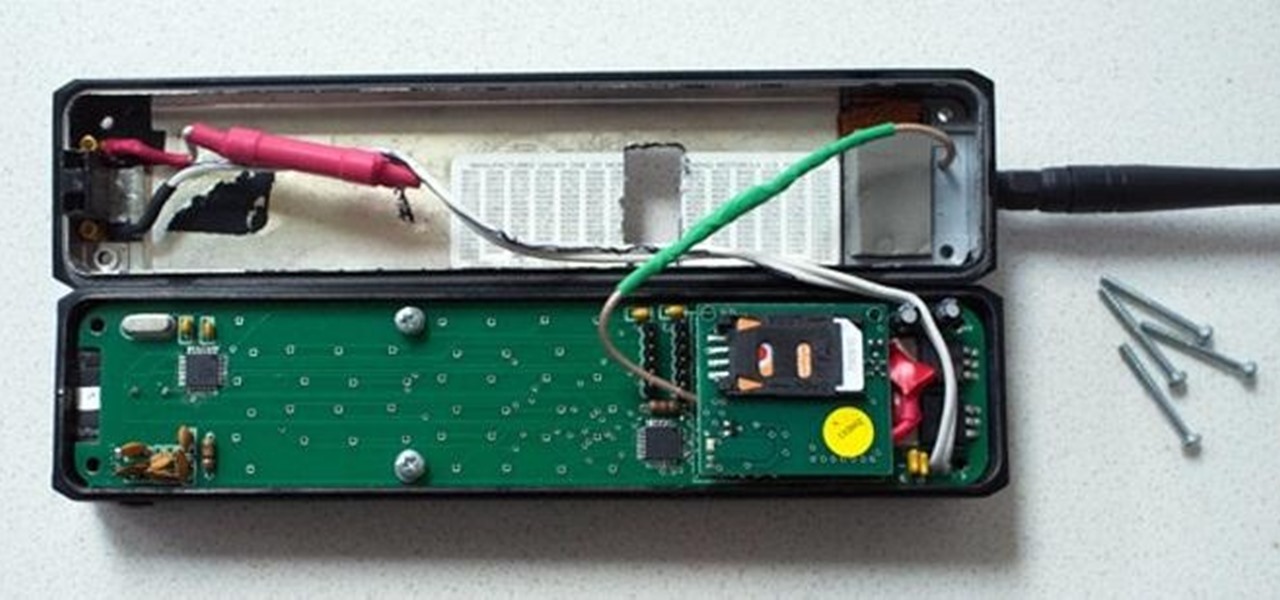Hacks, Mods & Circuitry How-Tos


How To: Shoot macro photography on a budget
Create your own macro lens using the standard 50 mm lens that is shipped with your Digital SLR camera.

How To: Set up an HF portable radio while hiking
We will be setting up a portable radio in the mountains. It will be established in a clearing with available rocks for setup. The equipment we will be using is a Yaso radio with microphone and headphone, coaxial cable, slight line and weight, 13.5 battery pack, 2o and 40 meter antenna, pen and paper to record contacts.

How To: Make an infrared heart sensor
This video shows how to create an infrared heart sensor using an Arduino controller, a couple of resistors, and an infrared light emitter and detector. This device will be used on the subject's finger, detecting the amount of blood which is flowing through the subject's finger. The amount of oxygenation of the blood is shown in the finger, which will cause the infrared light to reflect off the skin and to the transmitter which is close by. The fluctuations of oxygenation are picked up by the ...

How To: Build a Mini Altoids BBQ
Instructables user vmspionage demonstrates how to make a tiny bbq grill with an Altoids tin "powered by a standard-sized charcoal briquette and capable of cooking a full-size hot dog (cut down to size) or smaller hamburger patties with ease." Impressive design and execution. You Will Need:

How To: Make a retro wireless headset
In order to make a retro wireless handset, you will need the following: vintage handset, a momentary switch, a resister, a Blue tooth headset, wires, a drill, and a blue LED and mount.

How To: Pull a "Virus of Doom" prank
In this video, we learn how to pull a "virus of doom" prank. once you have this downloaded, you can place the program into your start menu. Then, when someone else clicks on it they will get a large skull on the computer. It will say that the hard drive is formatting and the hard drive has been erased completely. You can download this link at http://householdhacker.com/content.php/130-Virus-of-Doom-Prank-Download. Once you download it, you will see what the icon looks like, then place it on y...

How To: Record your screen in OSX Snow Leopard
In this video, we learn how to record your screen in OSX Snow Leopard. First, you need to have QuickTime 10 installed on your computer. Now, go to "file", then "screen recording" in QuickTime. After this, you can right click and change the settings that are on it, if you want to use your microphone and if you want the screen to record. When you are ready, click the record button and it will start to record. To stop it, click on the top of the window and press "stop recording". After this, you...

How To: Install Steam games on a Mac without Windows
In order to install steam games on a Mac without Windows, you'll to download the Crossover application. After you have the Crossover software, place the CD in your hard drive. Click on "Install Unsupported Software, after you highlight it in the list. Click "continue". Rename the bottle. Click on create. Click continue. Follow the install wizard through, accepting the terms and clicking "next". Register your product ID, if you haven't already done so.

How To: Build a high-powered air cannon that shoots rolled up T-shirts
Remember The Simpsons episode where Maude Flanders died? Do you remember how she died? Well, here's a hint… it has to do with this Kipkay tutorial.

How To: Construct a simple magnet and battery powered homopolar motor
Motors. The word screams of complexity. They're everywhere and in everything, from car engines to airplanes to toys and electric wristwatches. But sometimes the most complex things can be really simple, as in the case of the homopolar motor, where the main point is a magnetic field. The only items you'll need to make a DIY homopolar motor are a AA battery, copper wire and a rare earth neodymium magnet. This tutorial will show you how to build this simple motor.

How To: Wire your Sanwa JLF joystick to a non-common ground PCB
For beginners, one of the biggest questions is how you can wire your stick to a non-common ground PCB. In this great video, you'll learn how to rewire a Sanwa JLF joystick to work with a non-common gruond PCB and even disperse some myths on methods that others talk about.

HowTo: Make a Flashlight That Will Last Forever
That's right, no batteries required. Ever. Instructables user brunoip demonstrates how to make a flashlight that uses a "small stepper motor to generate energy and many capacitors for keep it stored for several seconds".

How To: Mod a Wii Hori fighting stick to work on the Xbox 360 using Sanwa parts
This great video series goes through the entire process, from unboxing the Wii Hori fighting stick, to taking it apart, wiring, adding buttons, and everything else that you'll need to finish the project and have it ready to go for play on your Xbox 360!

How To: Extract a spy quality camera & mini-DVR from a Barbie Video Girl fashion doll
Barbie has joined the espionage community, in the form of Barbie Video Girl, and it's time for you to interrogate her to extract those military-grade secrets she has stored in her spy equipment. That's right, Barbie is now equipped with a fully functional digital camera and mini-DVR (digital video recorder), with 256MB of internal memory, which equals roughly 30 minutes or video recording time.

How To: Play Bubble Explode on the Apple iPhone 4 or iPod Touch
Need some help figuring out how to play Bubble Explode on your Apple iPhone? This video tutorial presents an overview of the game's essential rules and objective. For more information, including detailed, step-by-step instructions, and to get started playing Bubble Explode on your own Apple iPhone 3G, 3GS, 4 or iPod Touch, take a look.

How To: Build a portable personal heater
In this video, we learn how to build a portable personal heater. This is a great weekend project that is easy to make and will keep you warm during a freezing winter. You will need: two double a batteries, charger, twin double a battery charger, winding wire, and balsa wood. First, cut the wood the size of the battery holder and cut it out. Now, reel off 30 ft of winding wire and hold down with duct tape. Wind the wire around the piece of wood and tape down the other end of the wire. Scrape o...

How To: Create a rumbling sound effects pipe with PVC, drum skin, spring and glue
Need some cool sound effects for your next film? Kipkay's got an idea… the "Rumble Pipe". This noisemaking pipe creates a rumbling sound perfect for any drone SFX. Try it out. It's just a little sounds effects gizmo. Cheap and easy!

HowTo: Remote Control Anything
PopSci breaks down how basic functions of R/C work. Once you've mastered it, the sky is the limit. You can remote control anything. Well, almost anything.

How To: Root your G1 or MyTouch 3G with one click
In this tutorial, we learn how to root your G1 or MyTouch 3G with one click. First, go to theunlockr and download the MyTough 3G Root video. Now, go on your phone and click on the settings. Go to applications, then check "unknown sources", then go back and click on "sd card" and un-mount it, then format it. Once the numbers pop up again, it means your card is mounted and formatted. Now, plug your phone in with the USB cable to your computer and mount it. Now, go to the site and download the t...

How To: Make the world's loudest alarm clock
In this video, we learn how to make the world's loudest alarm clock. If your alarm clock does not wake you up, this is for you! First, you will need to take apart your alarm clock and find the wires that are connected to the tiny speaker that is inside of it. After this, grab two very large horns that have enough decibels to wake you up. Now, find an old 12 volt ac adapter and solder two wires from the adapter to the spot where the alarm sends signals to the alarm clock. Now, test out your al...

How To: Jailbreak ANY iPod Touch, iPhone, or iPad on ANY Firmware!
www.jailbreakme.com has recently created a new way to Jailbreak any iPod Touch, iPhone, or iPad, regardless of the firmware it is running. It is EXTREMELY easy! If you were thinking about Jailbreaking, but were afraid you did not have the technical abilities to do so, now you can! What is "Jailbreaking?"When someone says that their iPod, iPhone, or iPad is "jailbroken," they mean that they have installed Cydia, a third-party app store.Why Jailbreak? Why not just stick with the original App St...

How To: Solder with a soldering iron
In this tutorial, we learn how to solder with a soldering iron. You will need: tinning pads, desoldering braid, and an adding component. Start off by heating the copper, before you add the wire. You need for the acid to flow from the core onto the copper to create a surface that will accept the solder. A cold solder will break or cause burn. If you use too much solder, use the braid to remove it. Next, place the wires onto the holes and heat them onto the circuits where you want them to be pl...

How To: Use your Mac's screen as a gaming display
In this tutorial, we learn how to use your Mac screen as a gaming display. First, you will need to plug a USB cable into your computer that also has a source to place in a cable to your television. After you have connected these, the program will start automatically. To change this to view on your computer, change the controls to go onto your computer instead of the television. Now, turn on your game console and you will hear the start up noise on your computer, then see the game load onto yo...

How To: Wire an electrical plug in the United Kingdom
Here's how to remember what wires go where when wiring a plug in the United Kingdom. UK plugs have two or three wires going into them: brown, blue and yellow-green. L in the blue tells you it goes on the left. The R on the brown tells you it goes on the right. If there's a yellow-green one it's the ground or earth.

HowTo: Spooooky Illuminated Fingers
A little early for Halloween, Instructables user faridbayan88's glowing fingers seem to somehow belong in a Daft Punk video. Whatever direction you decide to take the project, the effect is spooky and surreal. Learn how to do-it-yourself.

HowTo: Pirate Vinyl Records
Every once in a while you stumble across a HowTo on the internet that seems too good to be true. Magic. This happens to be one of them.

How To: Hack an HTC HD2 phone to use wireless charging
Want to mod your HTC HD2 Microsoft Windows smartphone to use wireless charging—without breaking your warantee in the process? It can be done! And quite easily at that. For complete details, and to get started modding your own HD2 phone to work with wireless chargers, watch this handy hacker's how-to.

How To: Create a printed circuit board (PCB) with a printer, photo paper and iron
If you haven't made your own PCB (printed circuit board) yet, perhaps you we're just missing the proper instructions. But now, watch and learn from AP Digital light! They show you a fast and easy prototyping technique using a laster printer, photo paper, and a regular household iron. It's the heat toner transfer method of making PCBs.

HowTo: Get All the Ladies with a Motorized Couch
Or at least that's what Nick Homer and Stewart Clyde, students at Brigham Young University, claim. Nick and Stewart say: "Of course we get all the ladies..."

How To: Build a Gakken Karakuri somersault doll with MAKE
In this video, John Park takes you through all the steps of building a Gakken Karakuri somersault doll. You can purchase the doll, but the instructions come in Japanese and not English. It's a good think John's here to help you out! You'll have the somersault doll built in no time at all!

How To: Balance a round fan-mounted mirror for spirographs
If you like homemade light shows, this is one hell of a way to do it. AP Digital light shows you how you can hack a small fan into a special mirror used to create a poor man's PIC-based laser show. It's an experimental method of balancing a fan-mounted acrylic mirror for spirograph project.

How To: Pull a noisy car ignition SpongeBob toy prank
If you just happen to have one of those SpongeBob SquarePants chatterbox toys that were distributed at fast food restaurants a while back, then you just might be able to pull of this "Evil SpongeBob Toy Prank" from mastermind Kipkay.

How To: Hack a Bic Message Pen into a personal remember pen
Have you ever been in a situation when you needed to remember something real important, but you didn't have you didn't have your trusty cell phone or other electronic savior with you?

How To: Fix 1600 errors when Jailbreaking 3.1 firmware
In this tutorial we learn how to fix 1600 errors when jailbreaking 3.1 firmware. First, make sure your iTunes is updated to 9.0 and make sure you have 3.0 firmware. Having these installed on your phone will help make sure you don't get the 1600 error. You will have to play around with your device to see what works to remove the error. You can also hold the power and home button for several seconds to place it into DFU mode, which should help you install new programs onto your phone. When fini...
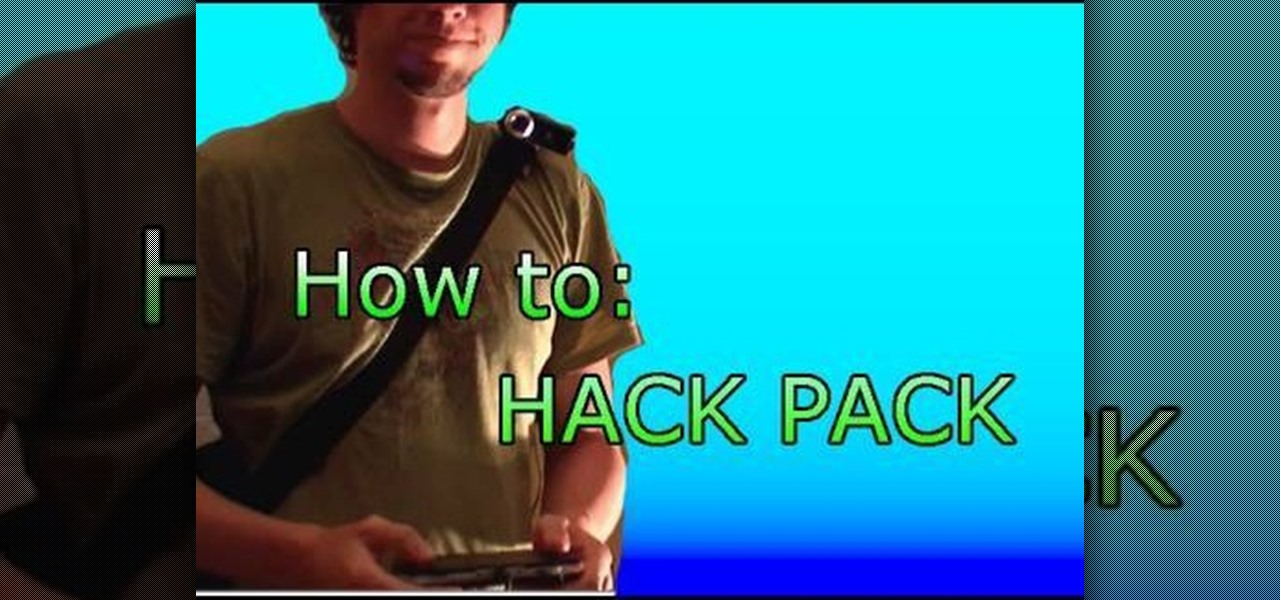
How To: Make a hack pack
This video tutorial belongs to the Electronics category which is going to show you how to make a hack pack. This is basically turning a notebook in to something that you can take literally anywhere. Here you will learn how to create a video streaming hack pack to carry around with you and be able to do live internet shows anywhere. For this you will need a netbook, Sony PSP, mobile Wi-Fi thumbstick, microphone and a webcam with Velcro or adhesive. Plug in the mobile Wi-Fi stick for internet c...

How To: Crimp your own ethernet cables
In this tutorial, we learn how to crimp your own Ethernet cables. First, grab your cable and take the end of the crimper. Place the cable inside of the crimper, then cut off the first few inches of the cable. Next, unwind the different cables and then use your crimper to straighten on the edges. Cut the wires so they are even, then strip it again if you cut the cable too short. If you have never dealt with crimping cables before, you might want to have someone experienced to help you. Make su...

How To: Turn a lamp into a flexible camera holder with light
In this video tutorial, see how to transform a cheap goose neck lamp into a flexible camera holder. It's very cheap and easy to do... you'll love the results of this flexible camera tripod.

How To: Increase your wi-fi signal with a coffee can
In this tutorial, we learn how to increase your Wi-Fi signal with a coffee can. Materials you will need are : a knife, a coffee can, tape, USB Wi-Fi adapter, and marker. First, measure 1 inch from the bottom of the coffee can then trace your USB around that mark. Now, cut a hole in that shape in the can. Next, cover the hole with your tape. Next, hook your USB up to your cable adapter, and then place it in the coffee can. Now, plug your USB into your computer and you should have more signals ...

HowTo: Beat the Heat for Cheap- DIY Air Conditioner
Here in Los Angeles, weather is perfect as usual. But on the other side of America, summer is in its sweltering peak. I've spent plenty of unconditioned summers on the east coast, so I know firsthand just how miserable it can get.

How To: Build a low cost portable hamstick antenna
If you're looking for a low cost solution for a portable hamstick antenna pole for your ham radio, then check out this video.