Hello guys! :)
How do i make my own mask? :s
Command i use is this: hashcat -m 2500 (wpa2) -a 3 /home/user/Desktop/file.hccap -1= ?A-Z0-9
I've run the file trough wpa clean and not doing it but no difference. Since it's my own password i'm trying to crack i know that the password will be 10 in length (numbers and uppercase letters ONLY)
Could anyone help me out? All help is appreciated! :)














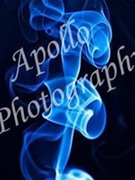







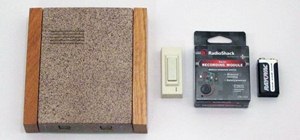




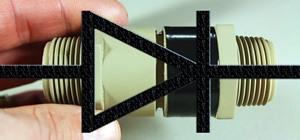








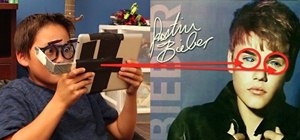


1 Response
you actually sort of made your custom mask by using -1=?A-Z0-9. Now you need to specify the mask you want to use for the session. change to -1=?u?d which is A-Z and 0-9. Then apply it:
hashcat64 -a3 -m2500 --outfile ./RESULTS.TXT --outfile-format=3 -1=?u?d /home/user/Desktop/file.hccap ?1?1?1?1?1?1?1?1?1?1
-or(GPU)-
./oclHashcat64.bin -a3 -m2500 --outfile ./RESULTS.TXT --outfile-format=3 --status --status-timer=30 --session=test -1=?u?d /home/user/Desktop/file.hccap ?1?1?1?1?1?1?1?1?1?1
Last parameter is the mask/dictionary/directory. oclHashcat comes with premade mask files located in the masks directory. You can use one of those instead or make your own.
Also bruting a 10 character anything with a cpu will take all of eternity. You should look into oclhashcat and GPUs.
Share Your Thoughts