Ever try plugging in two flash drives into your MacBook Pro before? The USB ports on MacBooks are not only directly side by side, they're insanely close to each other, so it can be extremely difficult to plug in a large USB device with another smaller USB device.

Sometimes it can fit, but it's a strain on the USB port and the device itself. If one of the items in question is a USB mouse, then your worries are over...
How to Add a USB Port to a Computer Mouse
Instructables user Liquidhandwash dealt with his USB problem by attaching an extra port to his mouse!

He basically just stripped down the mouse and USB flash drive and combined them, though it made the edge of the mouse a little rough lookiing.
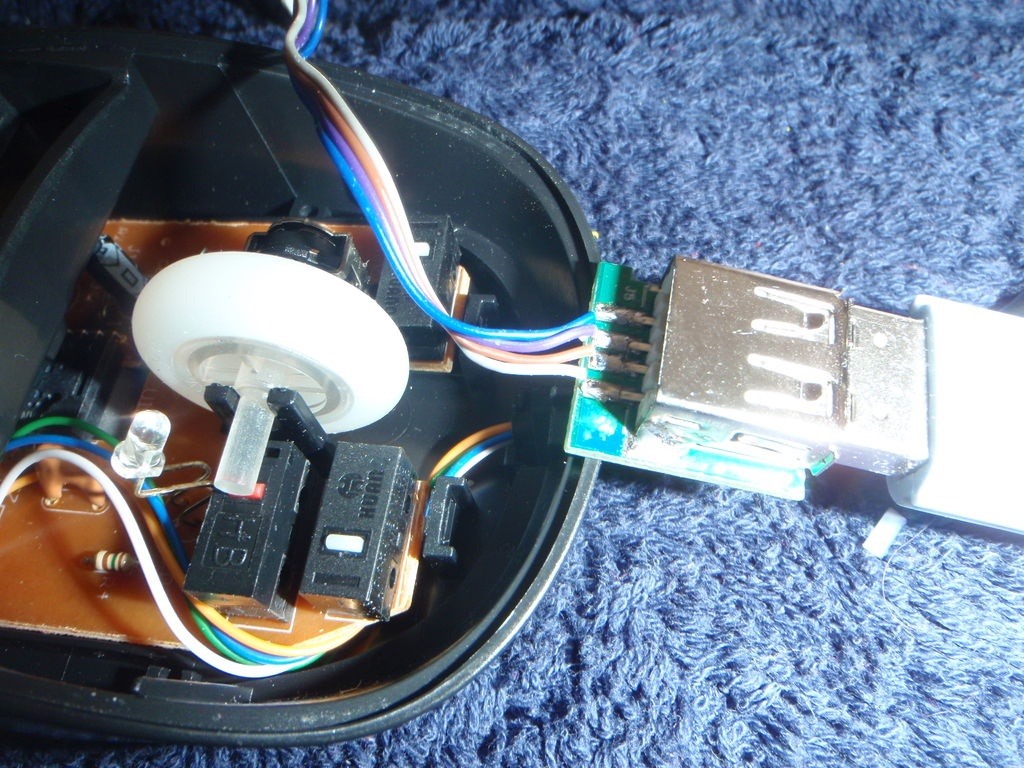
He then added Sugru around the port for aesthetic purposes.

Of course, it was a bit more complicated than just pushing everything in place, so make sure to check out Liquidhandwash's full tutorial if you plan on doing it yourself.
Just updated your iPhone? You'll find new features for Podcasts, News, Books, and TV, as well as important security improvements and fresh wallpapers. Find out what's new and changed on your iPhone with the iOS 17.5 update.




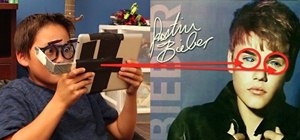



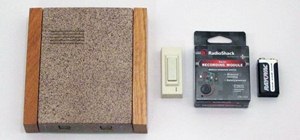

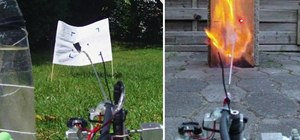


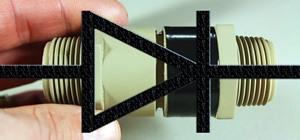











1 Comment
I thought this is the good start to use the mouse to boot any PC on its own operating system on USB port of the mouse. Advantage: PC Diagnostic and Repair or Soft-Internet Server for Traveler.
Share Your Thoughts