Bitcoin's wild price fluctuations — and by extension, Bitcoin Cash, Litecoin, and Ethereum — can be terrifying if you're new to trading cryptocurrency. Seasoned traders, however, see these price movements as opportunities to maximize their holdings and profits. With Coinbase, you can trade cryptocurrencies more efficiently.
You can't automatically set purchases and sales of bitcoins, litecoins, bitcoin cash, and ethereum at certain prices as you could on an exchange site like GDAX or Poloniex, but Coinbase lets you set price alerts to help ensure you don't miss out on buying and selling opportunities. Best of all, enabling price alerts is simple and very easy, and setup is the same for both iPhones and Android devices.
Step 1: Create a Price Alert
To get started, open Coinbase and tap on "Alerts" at the bottom of the screen. Choose which cryptocurrency you want to create a price alert for by selecting either the BTC, ETH, or LTC tab near the top of the screen. Once you've chosen a digital currency, tap on "Create Price Alert" towards the bottom of the screen.

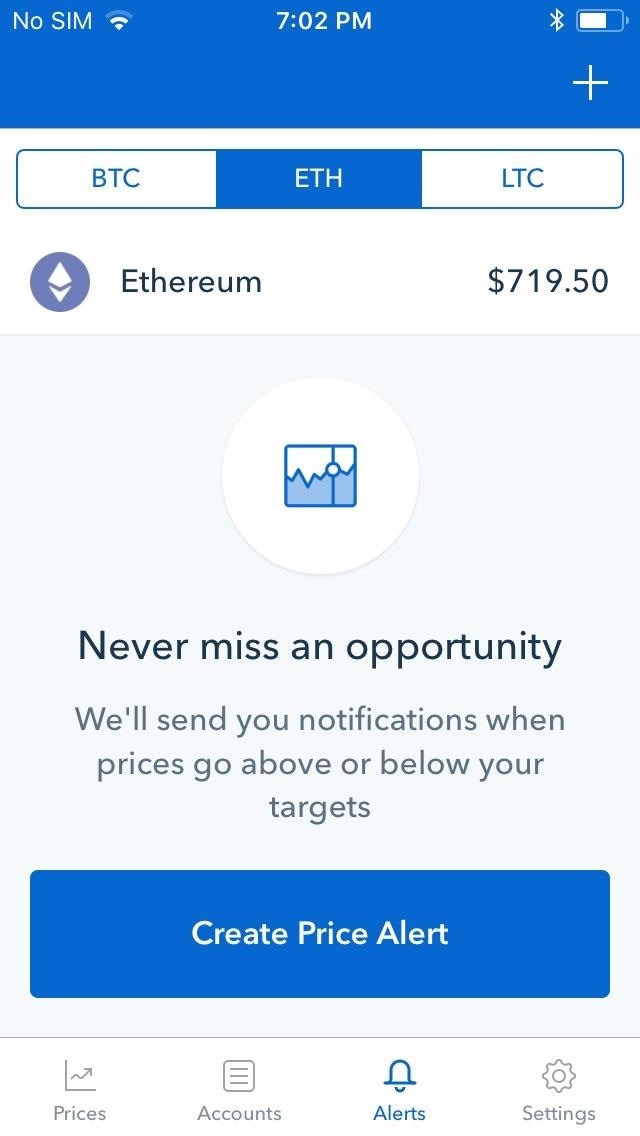
A price gauge will appear from the bottom of the screen for you to adjust, so either swipe right if you want to be notified when your target cryptocurrency falls below a certain price, or swipe left to be alerted when it goes up and reaches a specific price. Once you've set a target price, tap on "Create Alert" at the bottom of the screen. To add more alerts, simply tap on the "+" button in the upper-right corner of the screen and repeat the same process.
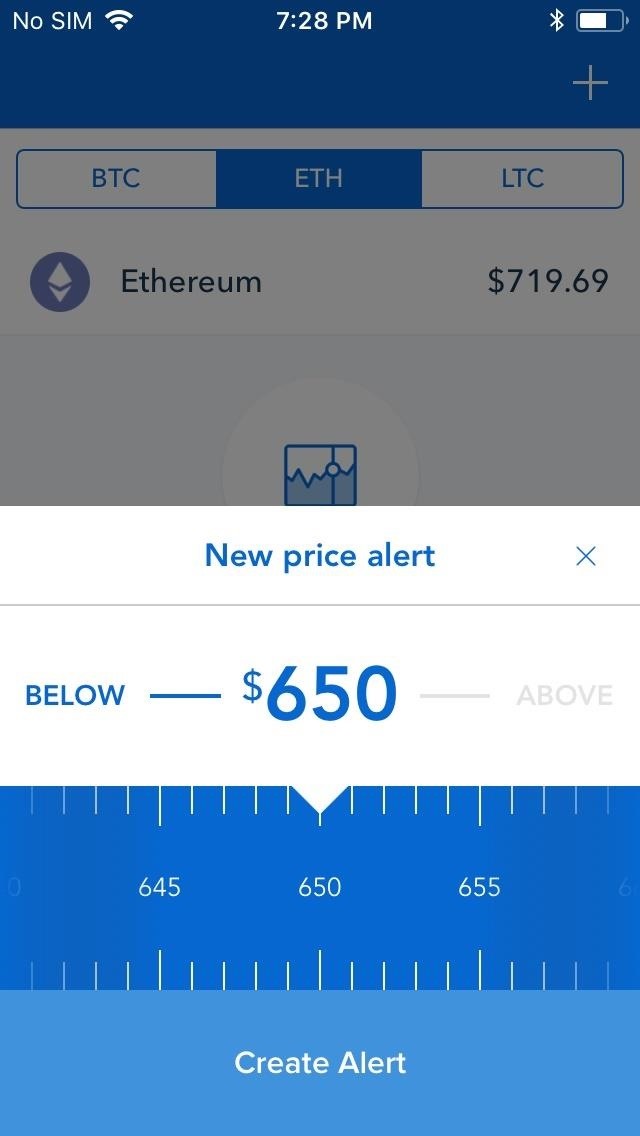
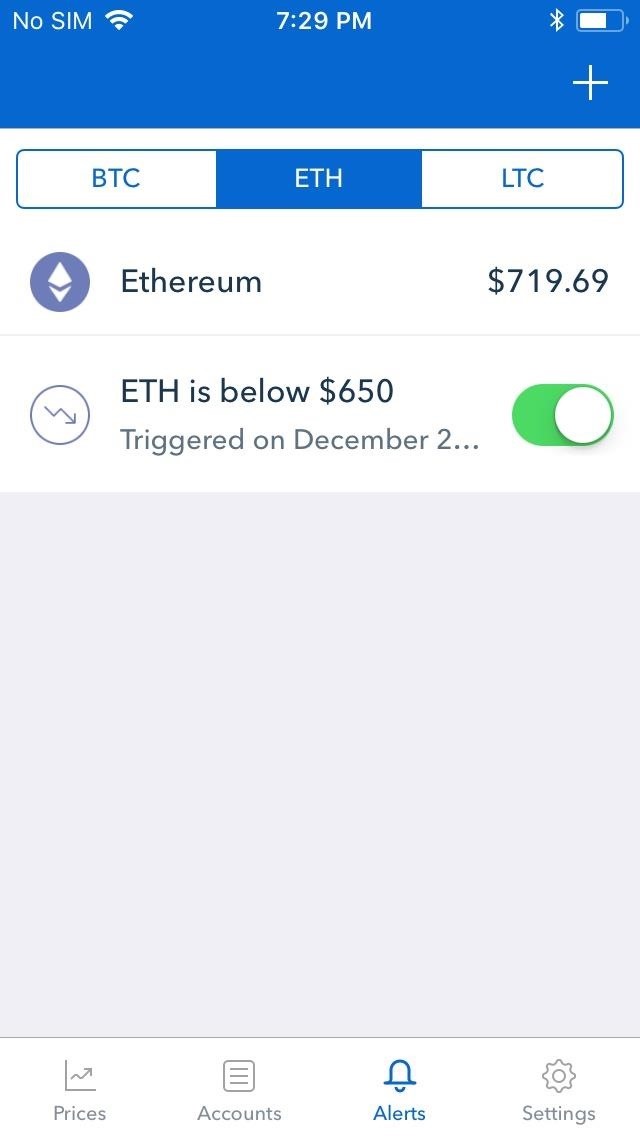
With your price alerts set, Coinbase will automatically notify you if your favorite coin either hits a certain price. This will give you ample opportunity to either buy more digital currency at a discounted rate, or sell off part or all of your holdings at a high price.
Step 2: Delete a Price Alert (Optional)
Once you're finished with an alert, you can erase it heading back to the Alerts tab. From there, either swipe halfway to the left on the alert and tap "Delete" (iOS) or tap the trash icon (Android). Alternatively, you can perform a full swipe to the left on both iOS and Android devices to delete an alert in one go.
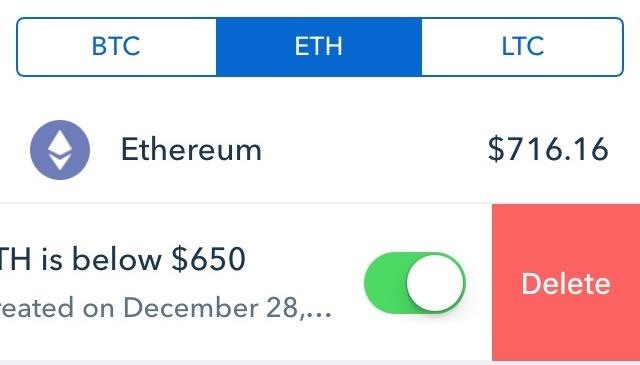
With your price alerts enabled on your favorite cryptocurrency, you'll no longer have an excuse if you miss out on opportunities for both buying and selling — just don't be too hard on yourself if it does happen again. As always, we encourage you to post in the comment section below with any thoughts or questions on trading bitcoins, litecoins, ethereum, and bitcoin cash.
Just updated your iPhone? You'll find new emoji, enhanced security, podcast transcripts, Apple Cash virtual numbers, and other useful features. There are even new additions hidden within Safari. Find out what's new and changed on your iPhone with the iOS 17.4 update.
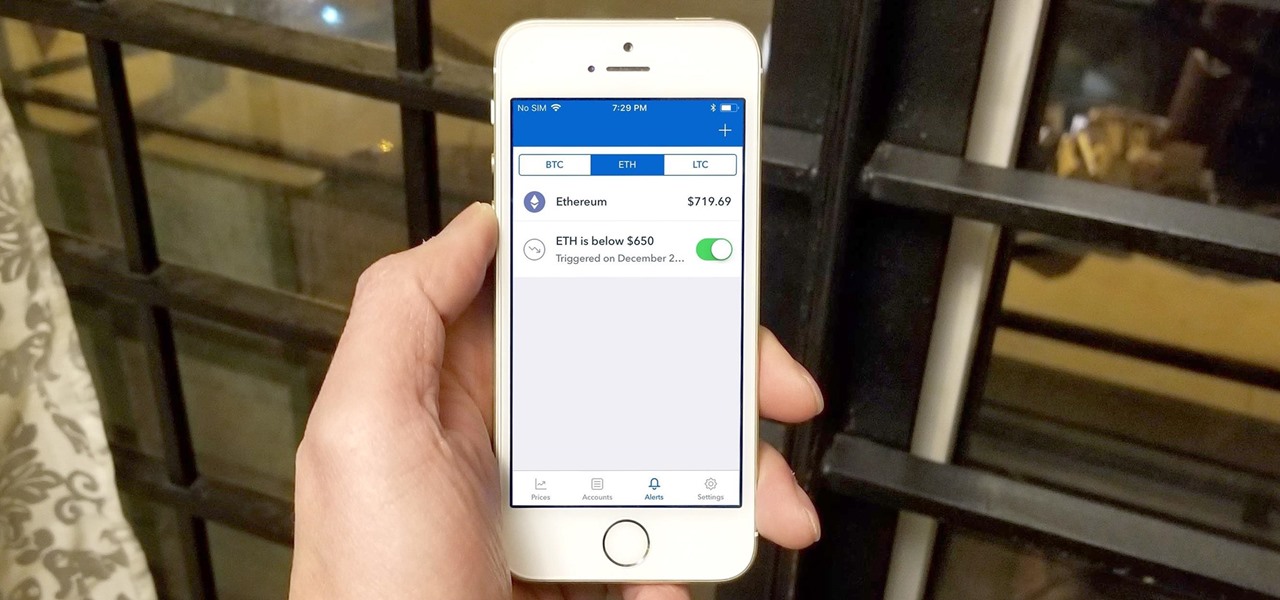














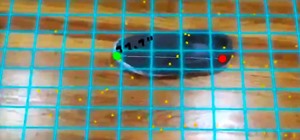

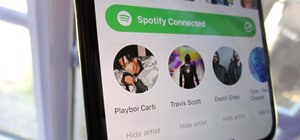





Be the First to Comment
Share Your Thoughts