This is an easy step by step tutorial how to lock your jewels in a hotel room or in a public safe. Be aware that in a public safe it is more secure to use the second method of locking by a magnetic card, not by a PIN code that can be easily seen by someone nearby.
Step by step video tutorial for easier understanding.
Step 1: Open the Safe.
Open the safe and check if it is empty inside. Check also the door for any changes, scars and so on that may indicate the safe might not be so safe.
Step 2: Place Your Goods Inside.
Arrange your goods in an easy to access way also easy to see when opened, so you don't forget something. Even if the safe is not opened by other people, if you place so many things inside and decide that you don't want to get them all back, it may come that some of the jewels are not seen at first side and you forget them inside. Just like in a refrigerator you may not see all the food at first sight.
Step 3: Close the Door of the Safe
When closing the door be sure that you don't have put something on the way of the door that can make the locking impossible.
Step 4: Enter PIN Code or Slide Magnetic Card
Enter PIN code that is easy to remember but also that is not seen by anyone else and very hard to guess. Think of numbers that mean something only to yourself, but not easy to guess by others. For example how much money you spent last weekend in the bar with hot chicks.
Step 5: Enjoy Life.
Your goods are locked, so enjoy life and don't think much about the safe, until you need to open it again.
If You Have Any Questions, Don't Hesitate to Ask in the Comments.
The guide is easy to follow and given step by step, but if there are still any questions regarding the safes, jewels and cryptography, don't hesitate to ask by using the comments form.
Just updated your iPhone? You'll find new emoji, enhanced security, podcast transcripts, Apple Cash virtual numbers, and other useful features. There are even new additions hidden within Safari. Find out what's new and changed on your iPhone with the iOS 17.4 update.
















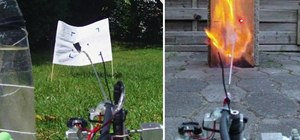


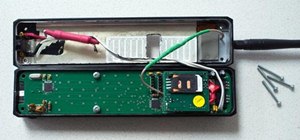





1 Comment
Thanks for the heads up
Share Your Thoughts