Whether it's forgetting your driver's license or misplacing your cell phone, forgetting things at home can be a pain in the butt. Car keys, wallet, purse, papers, sunglasses—the list can go on. Sometimes I even surprise myself at the important things I forget...

Oops.
One of the worst things you could possibly forget is your umbrella.

Sure, if it's already raining out, you probably have enough brain power to grab it. But if you don't like watching the Weather Channel, how would you know you need it otherwise? Even if you knew it was going to rain, if it wasn't raining right then, you'd probably forget it.
Thankfully, hacker Simone Marra has made forgetting umbrellas a thing of the past with this DIY weather-aware umbrella stand that tells you if you should or shouldn't take your umbrella with you out the door.
With the help of some motion sensors and a Grove Nest board, Marra was able to create motion-activated LEDs that light up different colors, depending on what the weather is like outside.
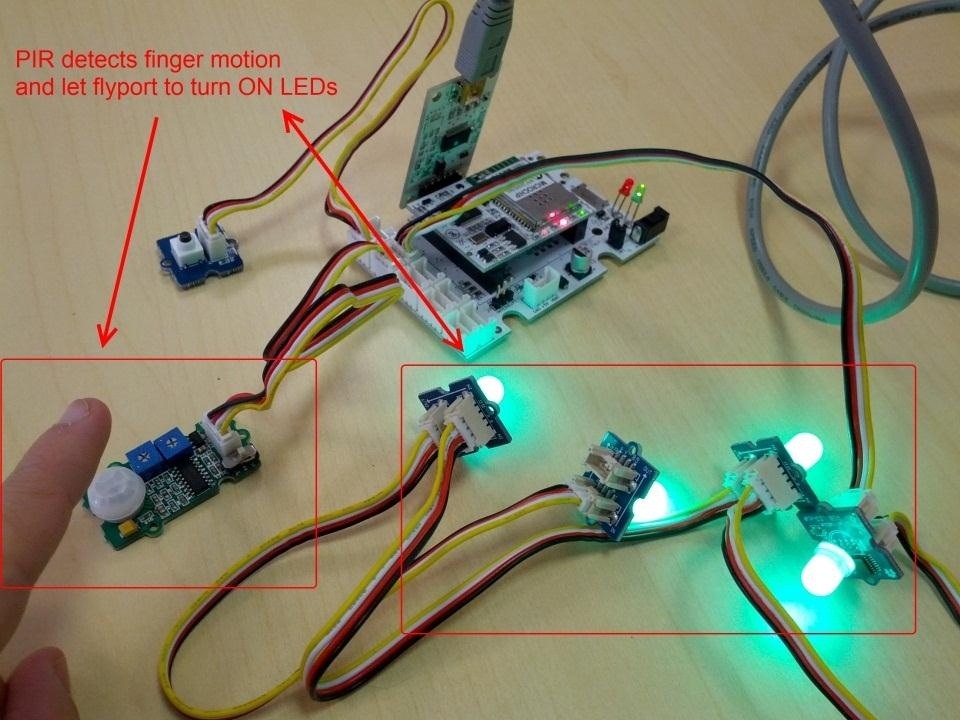
Every weather condition is encoded with its own weather code, which is collected live via World Weather Online's API, but are grouped by severeness in three categories. When you walk by the motion-activated umbrella stand and there's no sign of rain at all for the day, you'll see the green LED light up. Blue means there's a good chance of rain. Red means you better take your umbrella, cause it's pouring!
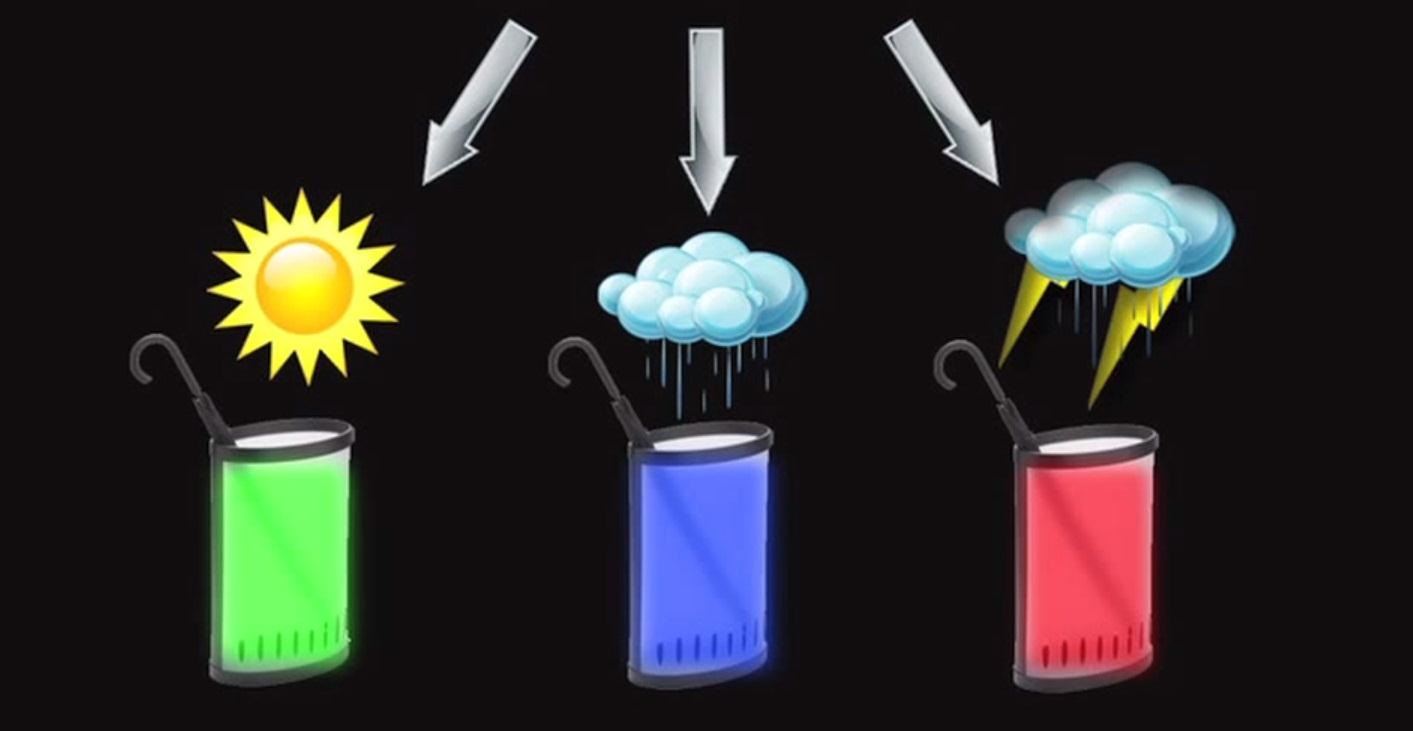
If you'd like to try your hand at creating your own motion-activated, weather know-all umbrella stand, click here for the parts and code. The entire process isn't too complicated, making it a great project for anyone! Even if you forget things.
Just updated your iPhone? You'll find new emoji, enhanced security, podcast transcripts, Apple Cash virtual numbers, and other useful features. There are even new additions hidden within Safari. Find out what's new and changed on your iPhone with the iOS 17.4 update.








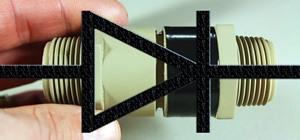













Be the First to Comment
Share Your Thoughts