Mac laptops, especially the older PowerBooks, often can become very hot when doing processor intensive tasks like movie rendering, YouTube videos streaming, database lookups, or just gaming. Often just lifting the machine from the surface is enough to cool it down without the need of expensive hardware or software tuning.
Shown in the video above is one method of cooling a laptop, but any other stable legs will do the job, even created from wood.
Step 1: Identify Objects That Can Be Used as Laptop Legs
The objects can be anything from bottle caps to small card boxes or even paper. You need at least 3 or 4 of them, but 4 is better. Use your imagination or just look around. You can always find something if you look around.
Step 2: Place the Objects Under Your Laptop
Placing four small objects under the laptop at the edges often is enough to make sure airflow can pass without problems. If you feel that the machine is not stable enough when typing, try other objects or five legs.
Step 3: Check to Make Sure the Machine Is Stable
We don't want to break our machine, right? We try to cool it down so it will work longer, without the risk of getting fried or melted from high temperatures. Play on the keyboard for some minutes, either typing fast or playing games. If you feel it's unstable, return to Step 2 or even Step 1.
Step 4: Enjoy Your Cooled Down Machine
The objects you used are still there, you can return them if you find better legs. Your machine is less noisy, less hotter and sometimes it looks cooler. This technique can be used at home, at the office, and pretty much every place where you have a stable surface to place your machine.
Just updated your iPhone? You'll find new emoji, enhanced security, podcast transcripts, Apple Cash virtual numbers, and other useful features. There are even new additions hidden within Safari. Find out what's new and changed on your iPhone with the iOS 17.4 update.













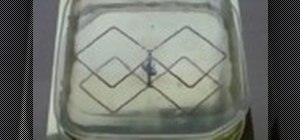




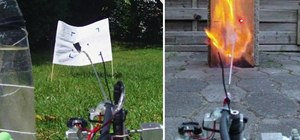




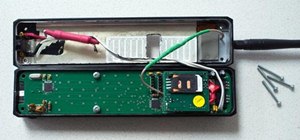
1 Comment
I suggest to Clean up your heatsink and the propeller inside your mac per 2 month, i ever been doing like that, and my Lenovo laptop stay healthy till now after i clean up, problem occured when laptop overheat or shutdown suddenly! No Dust and No heat!
Anyway, Nice post!
Share Your Thoughts