If you've got old game consoles lying around and aren't sure what to do with them, there's no shortage of projects you can undertake. From turning a Game Boy and Wii Remote into an Android phone gamepad to combining a GameCube and N64 to make a hybrid console, there's something for everyone.
Alex over on Casing the Joint wanted to give his friend something unique for his birthday, so he modified a classic Game Boy to give it a few extra buttons and the ability to play games made for tons of other old consoles via a Dingoo DT-A330 emulator. He calls it the Gameboo.

After modifying the Game Boy so that everything would fit inside, Alex had to use circuit boards from two different Game Boys to wire the D-Pad and the A, B, Start, and Select buttons.
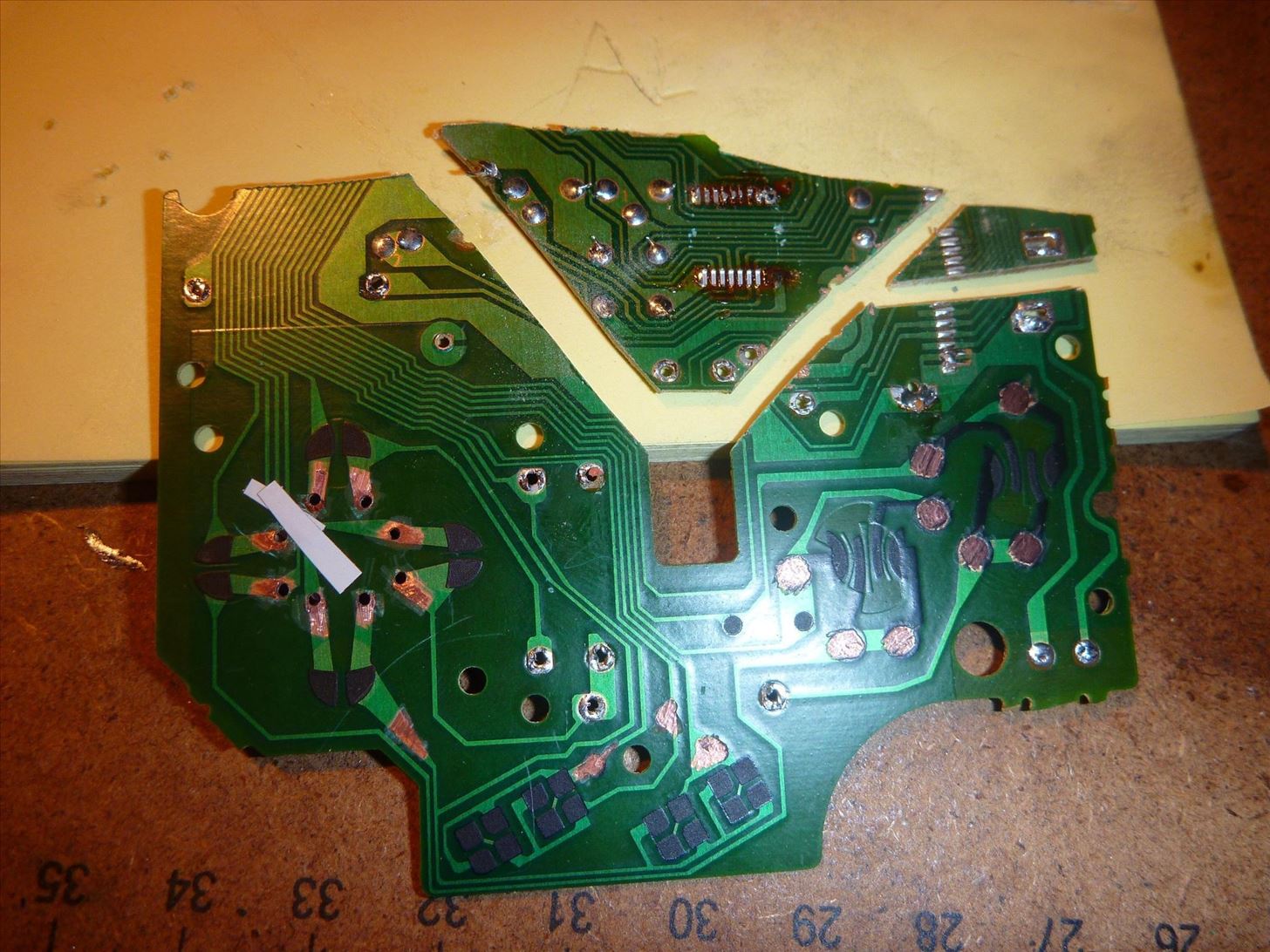
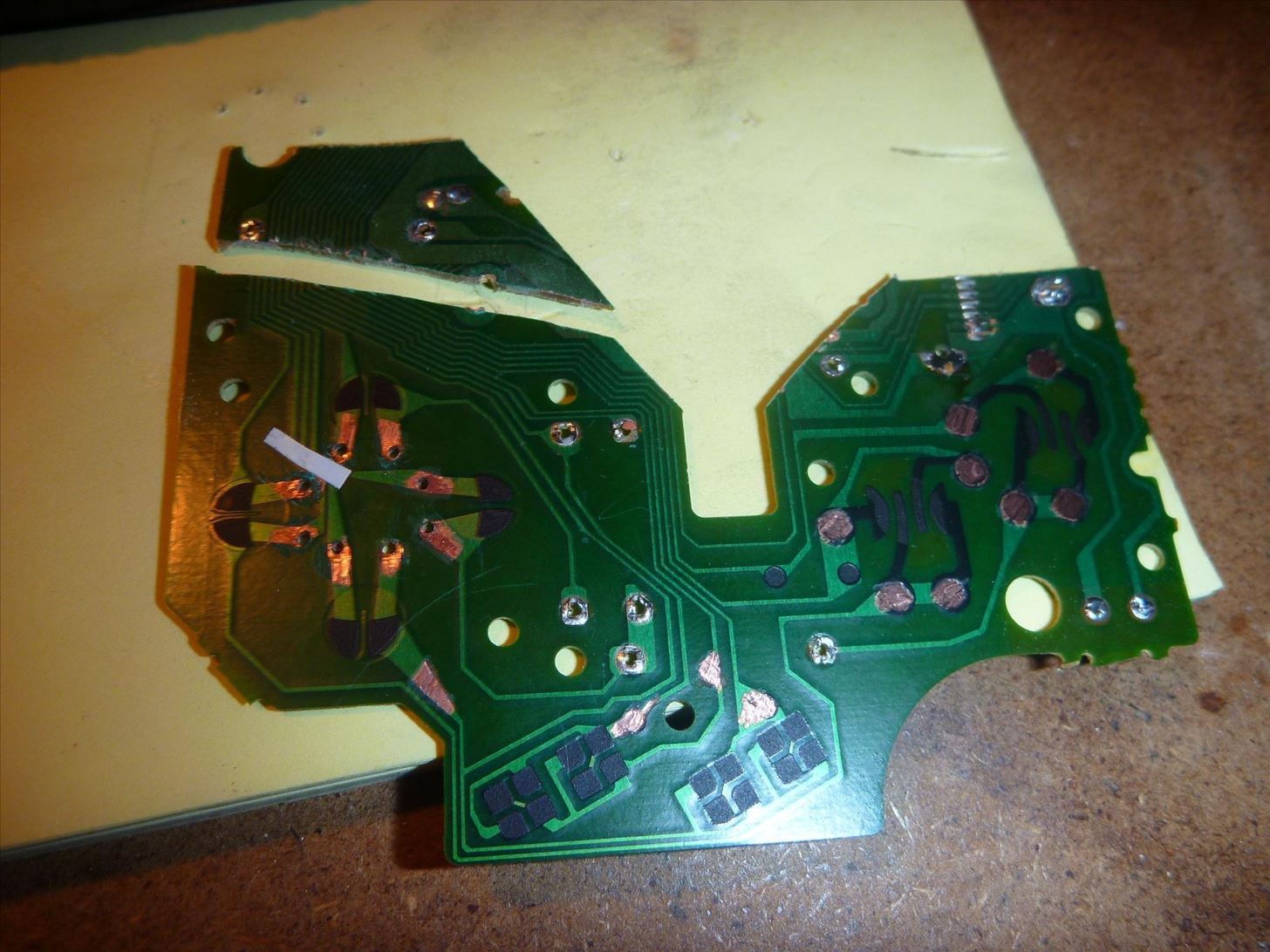
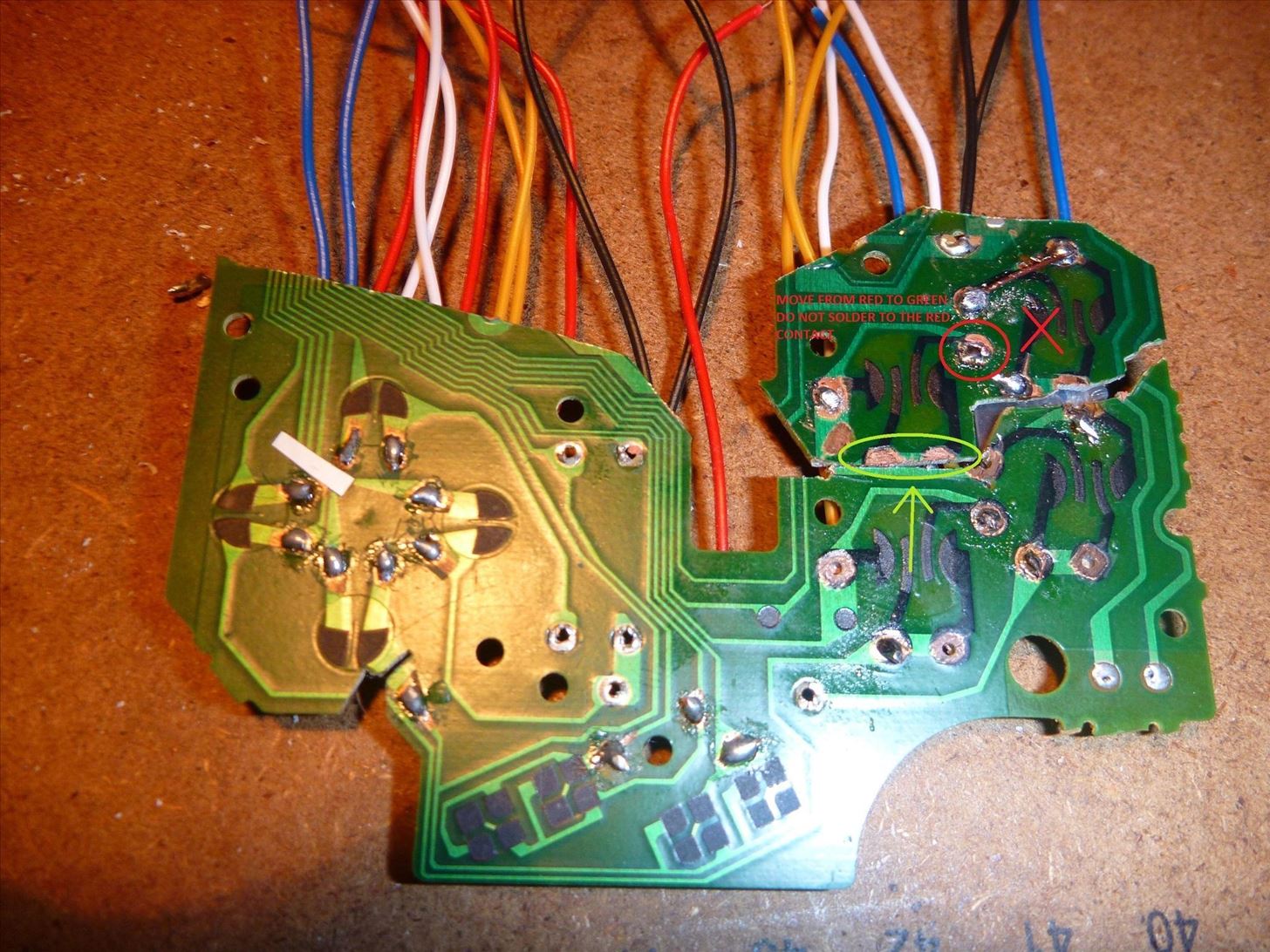
He also added X and Y buttons and put rocker switches where the volume and contrast controls were in order to keep to the original look since the emulator controls volume via software.

He even added AV-out and a headphone jack, plus a USB extension so the A330 could be charged without opening the case.

It looks a little messy inside, but you can see from the video below that it works perfectly.
These photos don't do justice to the months of work that Alex put into this project, so be sure to check out his full writeup for tons more photos and a very lengthy step-by-step description of the process—if you dare.
Just updated your iPhone? You'll find new emoji, enhanced security, podcast transcripts, Apple Cash virtual numbers, and other useful features. There are even new additions hidden within Safari. Find out what's new and changed on your iPhone with the iOS 17.4 update.























Be the First to Comment
Share Your Thoughts